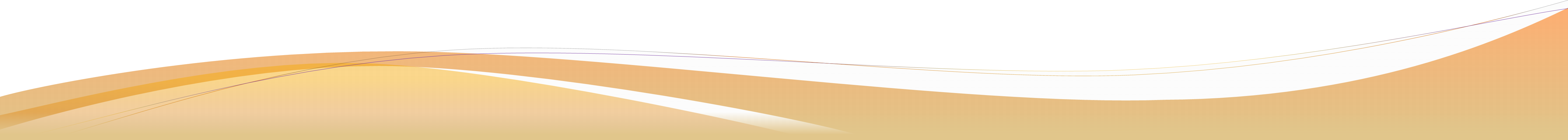Octopus is a scientific program aimed at the ab initio virtual experimentation on a hopefully ever-increasing range of system types. Electrons are described quantum-mechanically within density-functional theory (DFT), and in its time-dependent form (TDDFT) when doing simulations in time. Nuclei are described classically as point particles. Electron-nucleus interaction is described within the pseudopotential approximation.
For optimal execution performance Octopus is parallelized using MPI and OpenMP and can scale to tens of thousands of processors. It also has support for graphical processing units (GPUs) through OpenCL.
Octopus is free software, released under the GPL license, so you are free to download it, use it and modify it.
I am a Monkey-Style developer of Octopus. My work has been related mainly to the implementation of the Tkatchenko-Scheffler van der Waals correction for standard density functional approximations.
To find out more information about Octopus, go to: OctopusWiki - TDDFT.org
Perhaps, the most difficult part of using Octopus is to compile it properly.
This is an effective method to compile Octopus on an Ubuntu Desktop 14.04 LTS. It is based on the "slow instructions" section from the Octopus manual, and it was tested on September 14th, 2015:
Make sure your system is up-to-date.
Install compilers.
Install Math Libraries
Install the Fast Fourier Transform 3 library.
Install SVN.
Clean after yourself.
Compile the GNU Scientific Library.
In addition to installing the Fast Fourier Transform 3 library, you also need to compile the 3.3.4 version.
Compile the XC library.
Create a directory to download the Octopus source code.
Check-out the last version of Octopus through SVN.
Find out where the important libraries are in your system.
Export the corresponding flags for the configure script.
Compile Octopus.
Check the installation through a series of preloaded tests.
Create paths for Octopus binaries on your .profile.